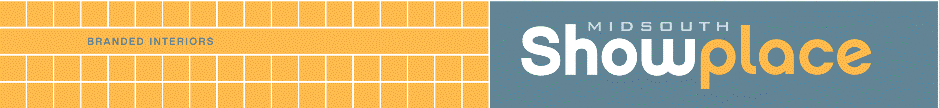This is a test for newsletter articles for responsivness if placed in Joomla.
Drop Ship Procedure
- Order Entry to indicate Drop Ship and add Zip Code
- Customer Designated Drop Ship orders
- All Luma Vue orders
- All DigiProof orders
- Order Entry to add Drop Ship Address in FedEx system under Order Number
- Prebilling to enter Drop Ship address and print Packing List, which will be include in shipment
- Include Packing list with order paper work
- In Shipping, on OrderTrac Shipping screen, first select Client or Drop Ship from the options box
- Ship package, including Packing List, but NO other paper work. Use extra caution to make sure that Zip Codes match on OrderTrac shipping screen to avoid mis-shipments
- Shipping gives invoices to Customer Service to mail to photographer
- Customer Service to mail or otherwise handle invoices
- For Bradford and other frequent drop ship clients, put invoices in plastic bag with Drop Shipped label and include with next orders to studio